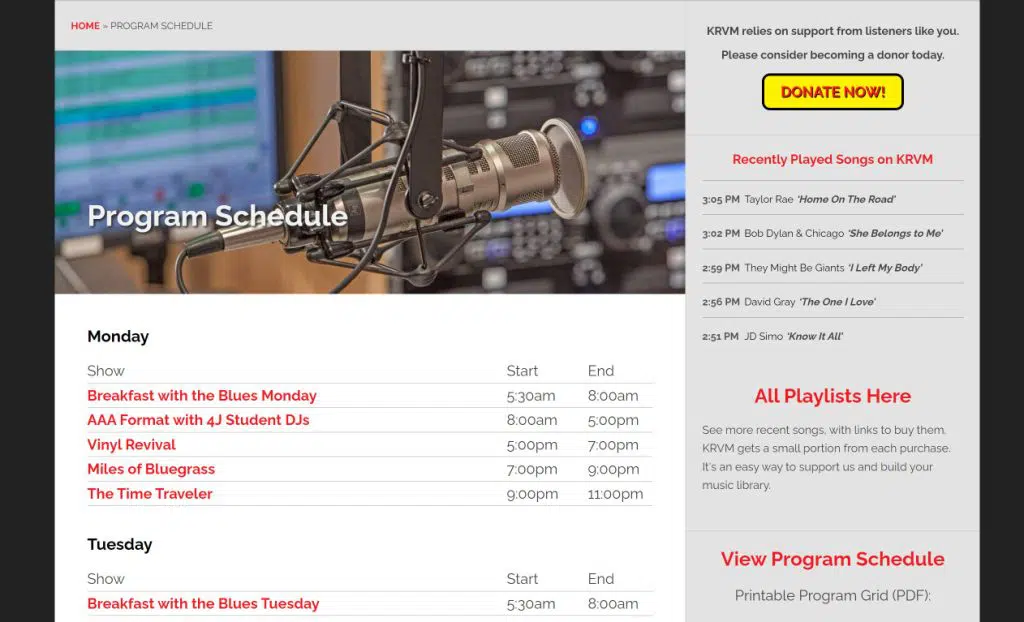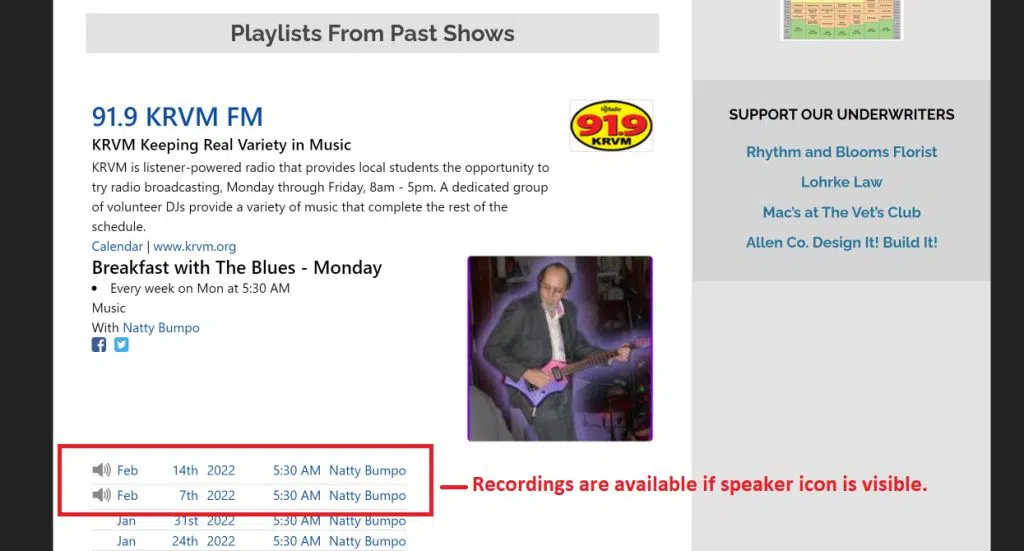Have you ever wanted to listen once more to one of KRVM’s programs? Did you miss your favorite show this week? Or do you want to share some great music with a friend? You’re in luck!
Thanks to our playlist service, Spinitron, you’re able to listen to our programs for up to two weeks after the program was aired. Follow the steps below to listen:
Step 1: Visit the Programs Page
Go to our Program Schedule page and click on the name of the program you wish to listen to.
Step 2: Scroll down to the Playlists section
In the playlist section, the most recent two dates should have a Speaker Icon next to them. Choose which program you wish to listen to, by clicking on the date of the program. If there is no speaker icon visible, the program was not recorded, or it’s more than two weeks since that show was aired.
Step 3: Click on the player or the speaker icon.
There is a small audio player near the top of the playlist, as well as a speaker icon. You can click on either of these to play the recording. This player doesn’t allow you to fast forward or rewind, it’s very basic.
If you wish to listen to a particular song, you can hear a short preview by clicking on the album art next to the song name, and you can purchase the song or album by clicking on one of the service icons, such as iTunes, or Amazon.
Please note – these recordings are from an external service, and we can’t help you with support if the recording doesn’t work on your device or computer.